A while ago, I was learning how to write a custom function in Google Docs Spreadsheet, even wrote a wiki page to note about input and output of custom function. I picked timeago function as an exercise.
I submitted the finished script to gallery, you could find it by searching “timeago”:
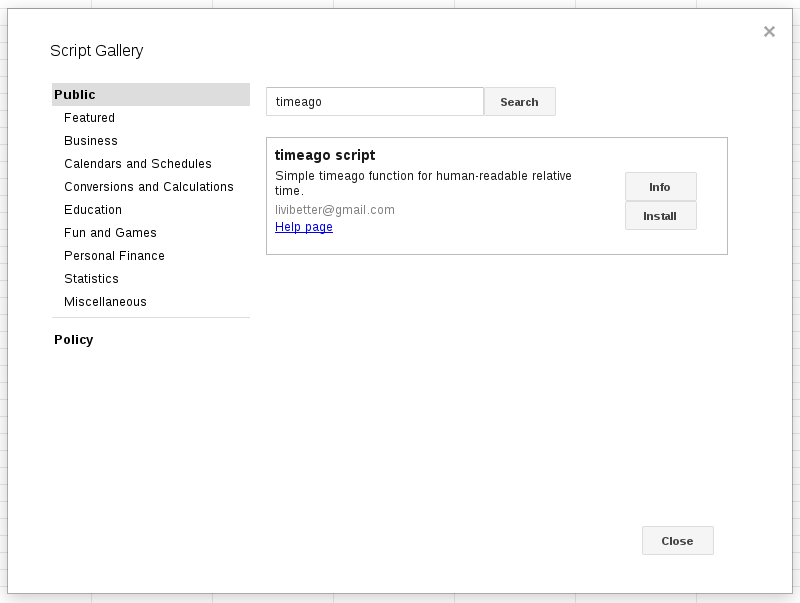
Here is the test spreadsheet.
For the source code, I think you can view it in that test spreadsheet or after you install the script, not really sure. I lost my interest in writing custom function since I don’t need any for practical uses.
0 comments:
Post a Comment
Note: Only a member of this blog may post a comment.