Two years ago, I wrote a script to generate an ASCII chart of posting activity on Blogger. Now I’ve improved it with bash-history-punchcard, here are sample images:
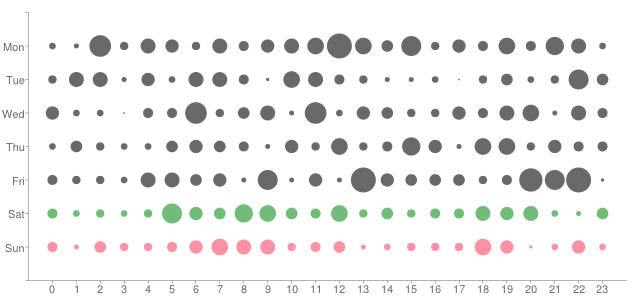
Posts punchcard
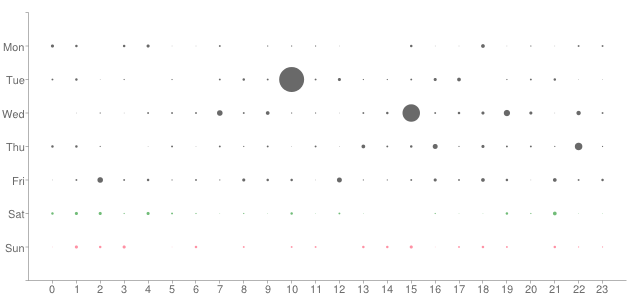
Comments punchcard
You will need to download the export file and use the commands as follows to generate the images:
git clone https://gist.github.com/2011993.git b.py
git clone https://github.com/askedrelic/bash-history-punchcard.git bhp
cd b.py
./b2.py blog-MM-DD-YYYY.xml post > /tmp/posts.ts
cd ../bhp
git checkout 8a0a28959eb6bca8b55f0c5272b298aca10a18c4
./bashpunchard.py -c 696969,696969,696969,696969,696969,71bc78,ff91a4 -2 -i /tmp/posts.ts
Change the XML filename, and/or replace post with comment after it for comments punchcard. b2.py is hosted on Gist.
0 comments:
Post a Comment
Note: Only a member of this blog may post a comment.