First of all, this is blog post #1234, so I decided to make a very simple one with mplayer, the video drivers aalib and libcaca.
The commands:
mplayer -vo aa:driver=slang -monitorpixelaspect 0.5 -msglevel all=0 ~/tmp/\#1234.gif CACA_DRIVER=ncurses mplayer -vo caca -msglevel all=0 ~/tmp/\#1234.gif mplayer -vo aa -monitorpixelaspect 0.5 -msglevel all=0 ~/tmp/\#1234.gif
The GIF:

My aalib was compiled with slang, if you don’t use that, you can use curses. For some reason, I need to specify -monitorpixelaspect 0.5 or aa driver wouldn’t render properly and still can’t use it within tmux. -msglevel to prevent any messages ruining the output.
libcaca is much easier, just CACA_DRIVER environment variable is enough to play in terminal. Without it, it’d be like the third command, a new window in X pops up to play the GIF.
If you want, you can use -loop 0 to have infinite loop, a GIF screensaver?
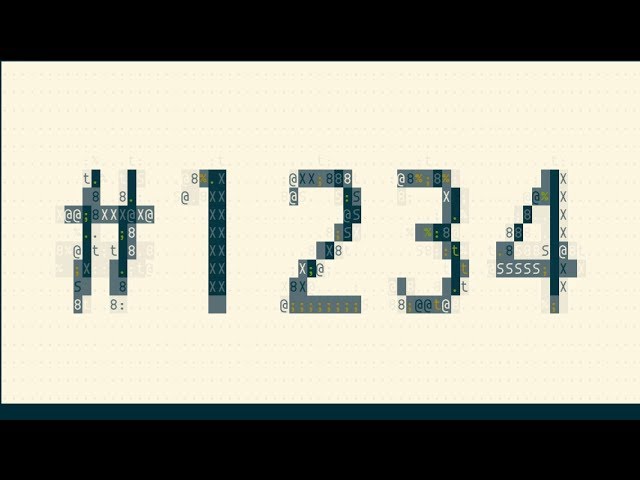
I don't see why you need an alias there, by default if you type :note vim will change it for the appropiated command (:Note_), you can even set `set wildmenu` if you want vim prints additionally a list of other related commands.
ReplyDeleteThat doesn't happen in my Vim, have you installed plugin specially for Tab? Or is there a special setting for case-insensitive tab-completion?
ReplyDeletewildmenu looks nice, but not my cup of tea.
I've reviewed my vimrc file (which I don't usually do, since it's huge -- https://github.com/chilicuil/dotfiles/blob/master/.vimrc) and I've found that just as you said it doesn't autocomplete by default without the `set ignorecase` option. Now the funny thing is that if you enable it, the search function will be altered too (probably not what you want).
ReplyDeleteignorecase, good to learn about it. I know there must be an option of that. Strangely, when I googled the tab completion, that option didn't seem to show up anywhere.
ReplyDeleteNo, that's not what I want to do. Like I can have set case-insensitive in less pager, but I prefer not to. I know the letter case 99% of time, just sometimes I am too lazy, in this case "Note."