GIMP is my image editor, but I can only use very basic operations. So, this question had been in my mind for long time whenever I need to produce a 16:9 image. How do I keep the setting 16:9 in selection tool?
The answer is simple, just go to Preferences » Tool Options » Save Tool Options Now. It’s kind of global option or startup option. It will be there next time you fire up GIMP, but you might want to have more options as I do for other than just 16:9.
The solution is to use Tool Preset and here is one screenshot explains all:
Or you can watch this video:
The steps are
- Click on the triangle button to configure the tab
- Tool Options Menu
- Save Tool Preset
- New Tool Preset... or overwrite existing one
- Restore Tool Preset to switch between presets
And that’s all, it still requires some clicks, I’d hope there is a way to add just in the drop-down list next to Fixed checkbox, but it’s better than nothing.

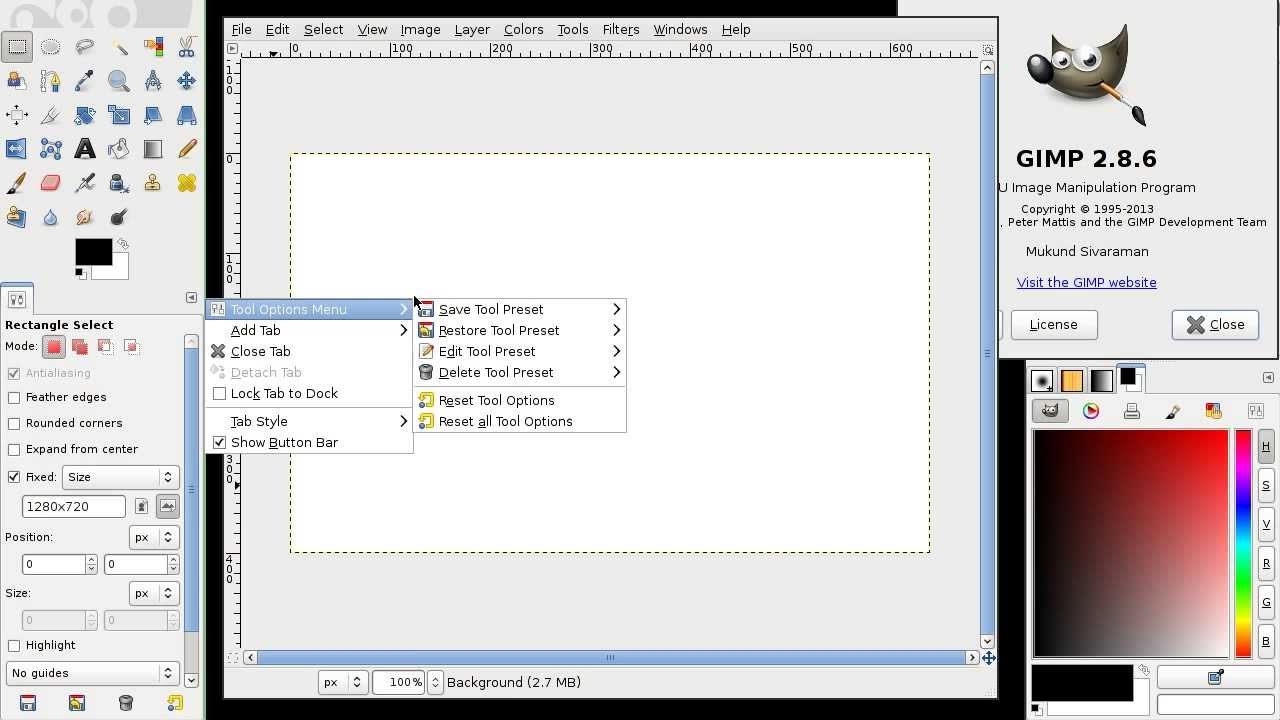
0 comments:
Post a Comment
Note: Only a member of this blog may post a comment.